PrtScr is a useful application for screen capturing. It allows you to capture the entire screen or a selected area of the screen with the mouse by using free-hand style. Also, you can make annotations on the captured image with a red marker. After capturing an image, it is automatically shown on the screen. You then can assign a name to it, add comments, and choose one of the different options for saving the image: you can save the image to desktop, to a graphic file (bmp, jpg, and png image formats supported), attach the image to an email by using your default email client, edit the image by opening your default image editor, send the image to print, or copy the image into clipboard.
The “Prt Src” key is assigned by default to capturing the entire screen but you can customize it. Also, you can customize the action that is carried out after capturing an image: open the capture window, save the image to desktop, edit, or copy to clipboard without asking. You can include/exclude the mouse pointer, auto title the image, adjust the JPG quality, and scale the image.
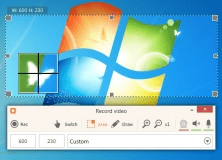
Effortlessly record your screen with audio and capture apps and live streams.
Comments (2)